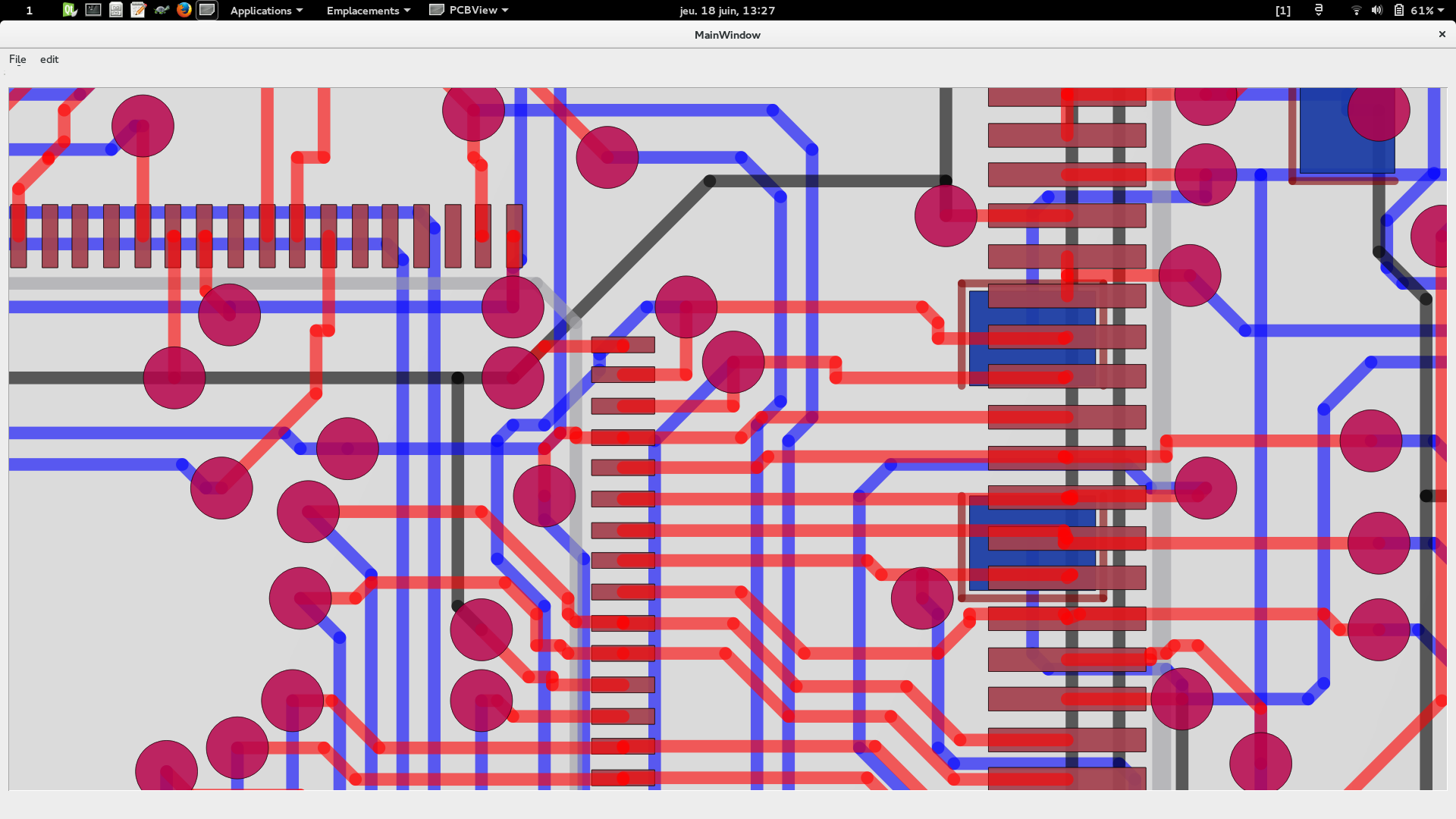Bonjour à tous !
Le Hacation est lancé !
Afin de pouvoir le faire au printemps 2018, il faut assez vite fixer quelques petites choses :
- Les dates
- le lieu
- les participants (approximatifs)
- Une idée du(des) sujet(s)
Un Brainstorming sera organisé ASAP afin de pouvoir commencer à fixer cela.
Des bisous
Antoine, pour le Hacation
A very simple PCB viewer code has been written as a proof of concept and to validate the Kicad PCB files parser. This viewer uses the Qt drawing API which shows really good performances! At this point the viewer doesn't draw all the PCB primitives, only lines, pads and vias.
Some screen shots:
QLop development is still active, a lot of re-factoring have been done and a more is planed, a new file browser has been written.
Now QLop API allow dynamic graph creation from both C++ and Python shell. You can also install contextual menu inside plots, for example Themis toolbox use this feature to export current plot view in a file or to compute FFT on the fly. Here is a video:
Loading the player ...
Our new RPM repository is online now, you can use it with Fedora 19 to 21(more to come...).
To install it please have a look here
On this repository you will mainly find our softwares and some of theirs needed dependancies if they are not provided by main Fedora repositories. All our codes are GPLv2, but some tier packages you will find on our server are closed such as digilent's packages, so for each package please check its license before redistributing it.
Enjoy!
Some RPM have been generated for Fedora 19 and 20 x32 and x64 bits. You can install them from here.
To activate the repository on your system, you just need to download the repo file and copy it to /etc/yum.repo.d/.
How to:
#install the new repo:
sudo yum-config-manager --add-repo http://copr.fedoraproject.org/coprs/ajeandet/SocExplorer/repo/fedora-20-i386/ajeandet-SocExplorer-fedora-20-i386.repo
#don't worry about fedora-20-i386.repo the name doesn't matter.
#just update the db with:
sudo yum update
#Install SocExplorer plugins and you will get all the dependencies.
sudo yum install socexplorer-plugins
#if you want to develop plugins you should install devel package:
sudo yum install socexplorer-devel
Some RPM have been generated for Fedora 19 and 20 x32 and x64 bits. You can install them from here.
To activate the repository on your system, you just need to download the repo file and copy it to /etc/yum.repo.d/.
How to:
#install the new repo:
sudo yum-config-manager --add-repo http://copr.fedoraproject.org/coprs/ajeandet/SocExplorer/repo/fedora-20-i386/ajeandet-SocExplorer-fedora-20-i386.repo
#don't worry about fedora-20-i386.repo the name doesn't matter.
#just update the db with:
sudo yum update
# Install Execut:
sudo yum install execut
Here you will get the last win32 setup generated from the revision 50 of the sources.
Please note that this is not a release, there is still bugs and note also that the windows version offer less features than linux version.
here you will find a small tutorial which explain how to do connect winpbd to SocExplorer.
 Whampyr:
Création officiel du projet Hacation
Whampyr:
Création officiel du projet Hacation