Actions
Python Debug¶
It is possible to use a Python debugger with SocExplorer, to do so you need to install winpdb (packaged on fedora).
- First you have to start the server from SocExplorer python console, you just need to type:
import rpdb2; rpdb2.start_embedded_debugger('some password')

- Then you have to start winpdb, and connect it to your running rpdb2 server (File->Attach):
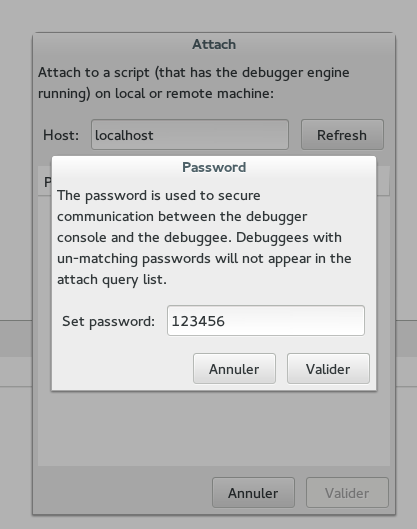
Note that you have to provide the same password than used to start the server!
You should get a list of running sessions like this:
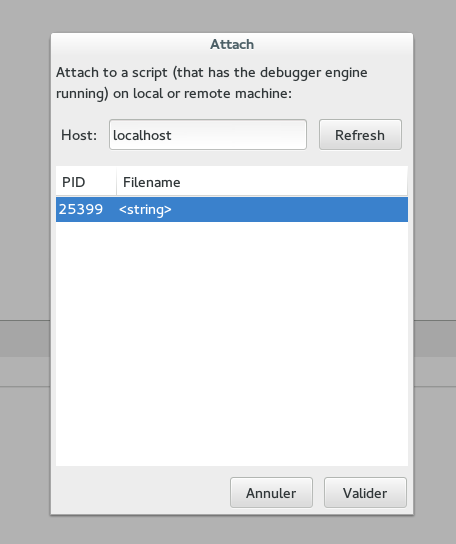
And once connected, you should get this:
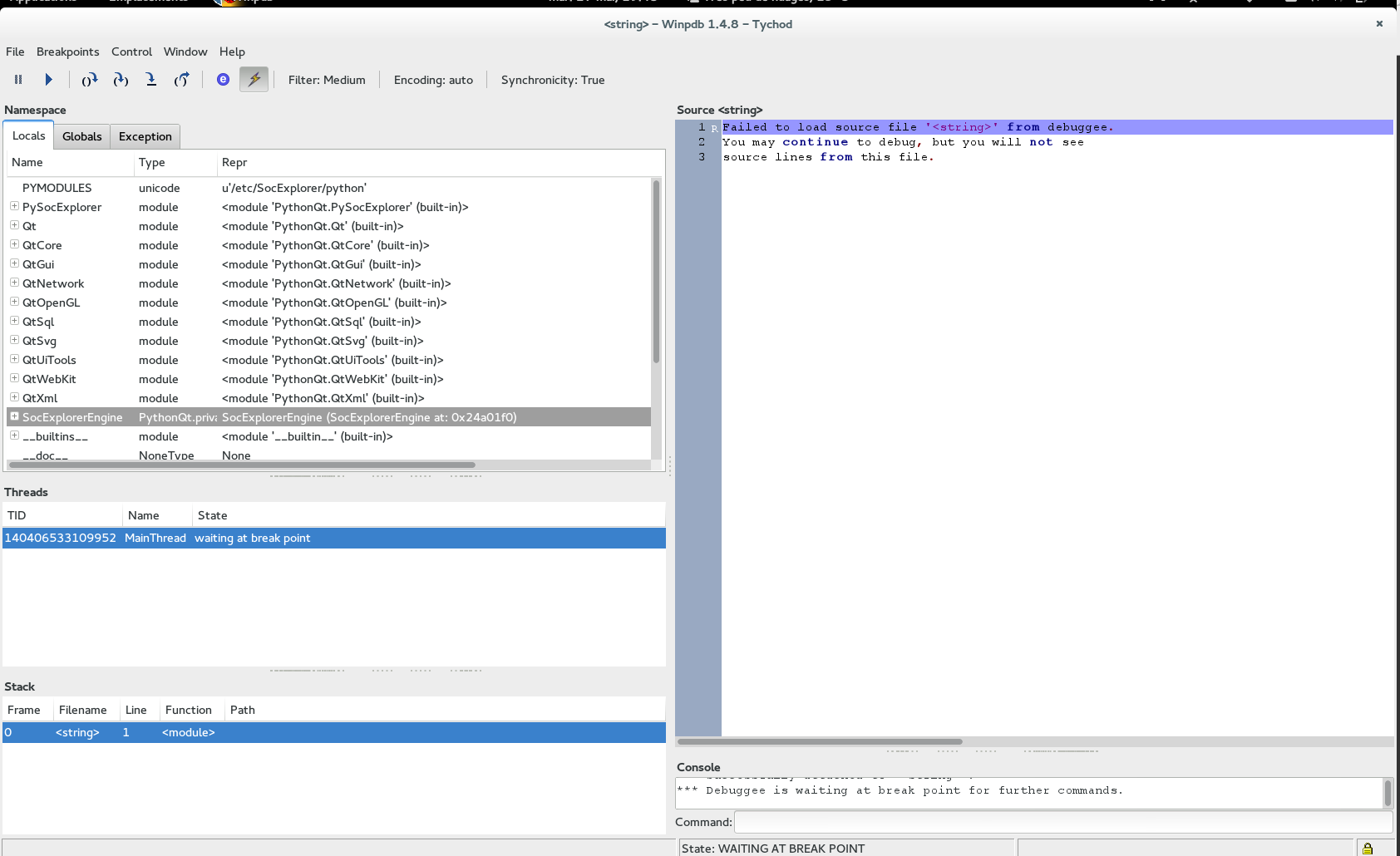
- Now if you want to add some breakpoints you need to open the python file from winpdb(File->Open Source) and set them:

Note that you need to click on the arrow to start debugging but SocExplorer will not evaluate the python file, you need to execute by dragging your file in the SocExplorer Python console, then have some fun!
Updated by Alexis Jeandet over 9 years ago · 3 revisions